- 已编辑
In Facebook advertising, launching of ads, flow tracking, traffic guidance and conversion rate are all our most concerned issues. However, how do we accurately put advertisements in front of the audience interested in our advertisements and make them take action?
Launching of ads without tracking it is like driving a car blindfolded not knowing where to go. We cannot predict the effect of the advertisement, nor can we further optimize it. Facebook Pixel code is a powerful tool for flow tracking, action and conversion! Facebook Pixel captures user data and helps you build your target audience.
This article will give you a clear understanding of what Facebook Pixel is, how to install and use pixel code and the benefits of Facebook Pixel!
1. What is Facebook Pixel?
In short, Facebook Pixel is a string of code (JavaScript), which can track the conversion amount of your advertisement, improve audience positioning and maximize the return on advertising costs.
Facebook Pixel will create an audience similar to the best customers and launch marketing to these similar high-quality customers after viewing the actions performed by users after seeing the advertisements (such as users viewing web content, searching, adding to shopping carts, etc., so that we can understand consumers’ every move).
For example, Pitcher A launched an ad on his Facebook and placed a link to his website. Target Customer A is very interested in his post, and clicks on his link, browses his official website and orders products. All the behaviors of Target Customer A during this period are recorded by Facebook Pixel. Then Facebook Pixel will create an audience similar to Target Customer A and display Pitcher A’s advertisements to these similar targets to improve the amount of advertisement conversion.
2. What are the Benefits of Installing Pixel for FB Ads?
- 1 - Data Analysis: Through Facebook Pixel, you can better know the user’s access data on the website, such as who placed an order on the page but did not pay, which pages were viewed the most, how many people placed an order in the shopping cart, etc., which is very helpful for future advertisement optimization.
- 2 – Remarketing: Facebook has the function of remarketing, which can remarket users who have placed orders on the website but have not paid yet.
- 3 - Catch Accurate Audiences: You can build a lookalike audience and find new customers similar to website visitors by creating a similar audience, so that the people touched by the ads will be more accurate in the future.
3. How to Install and Use Pixel Code?
1-Get Pixel Code Number
Obtain a unique Pixel ID on the Ad Manager Page (Figure 1) or create a Pixel ID through the Business Manager (Figure 2).
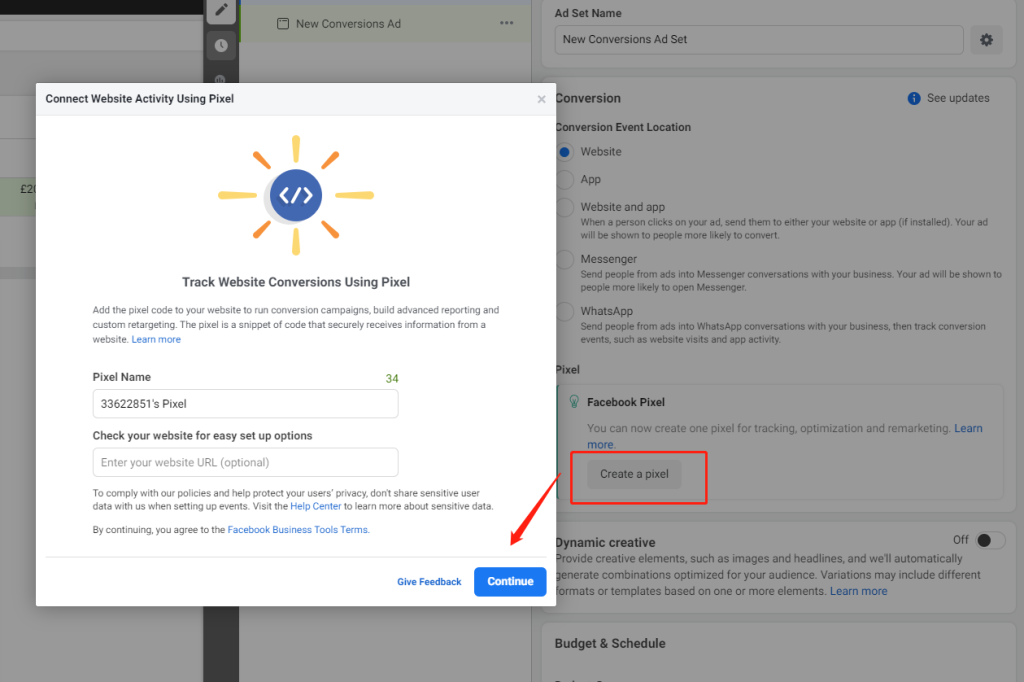
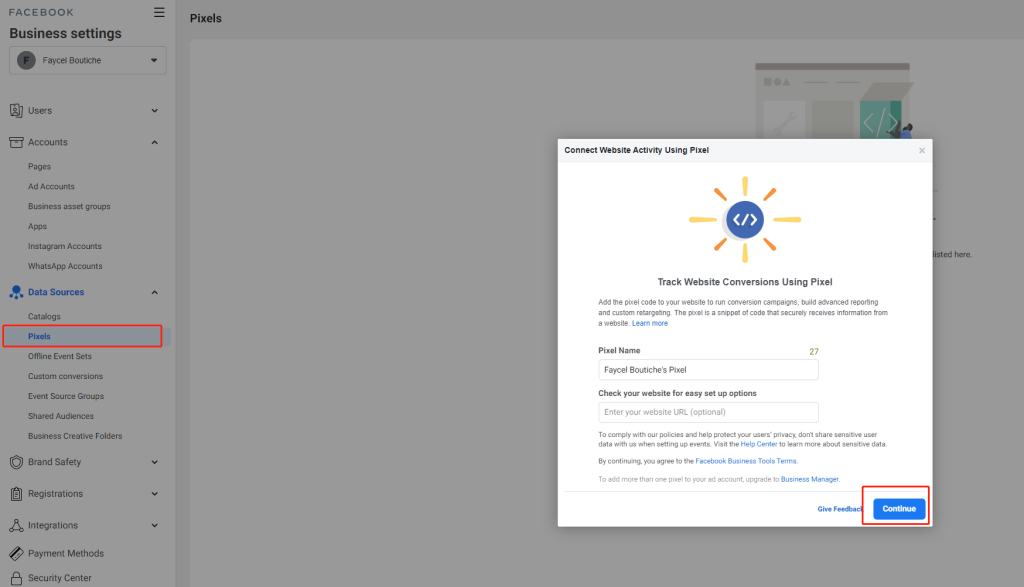
2-How to Install Facebook Pixel
When you finish creating Pixels, Facebook will automatically provide you with three different ways to install Pixels:
-Use Facebook Pixel integration or Google tracking code manager
-Manually install the code (AKA copies and pastes the pixel code into your website code)
-Email instructions to developers / technicians
3-Add Events to Facebook Pixel
After adding the Pixel code, we also need to set the events used to track the customer’s purchase process. After adding events to a specific page, we can track what happens when customers enter our website page.
Customers’ actions on the website are either passed on naturally or through advertisement. The tracked events are divided into:
Standard Events
Standard events are predefined actions that we recognize and support in all advertising products. When we add standard events to Pixel code, we can record them, optimize their transformation, and create audiences.
Facebook has nine preset standard events, namely: viewing web content, searching, adding to shopping cart, adding to wish list, initiating checkout, adding payment information, purchasing, potential customers and completing registration.
Through the standard event tracking conversion, we can get the traffic information of these actions, track the conversion actions, optimize the conversion rate and establish the advertising audience.
Custom Event
A custom event is an operation other than a standard event related operation. We can assign a unique name to it to represent the operation, or use a custom event to create a custom audience. To use custom events for optimization or attribution analysis, you must first map custom events to custom transformation events, and then select the standard events to optimize custom transformation events.
Custom Conversion Event
It is not a Pixel code event, but a set of URL rules to track users who have visited special landing pages.
4. How to Check Whether the Installation is Successful?
- 1-Use the test events tool to ensure that the standard events or custom events are set correctly.
- 2-Check the diagnostic tools tab in the event management tool to find and resolve issues related to event settings. If the system detects a problem, you can also find suggestions to improve the event setting here.
- 3-If we cannot access the advertising account associated with the pixel code to be tested, we need to download the Facebook Pixel code helper.
The cost of digital advertising is soaring every year, while the cost of traditional advertising is slowly decreasing. The main reason is the use of pixels, including Facebook Pixel. By monitoring the real-time return on investment of advertising, we can achieve real-time remarketing to old users and improve sales, which no enterprise can refuse these temptation.
Use Facebook Pixel as a necessary tool for Facebook Advertising.
Click on the link to view the Chinese version:
https://veryfb.com/d/29-facebook-pixel
