- 已编辑
The Facebook business management platform, Business Manager, or BM for short, is a free tool provided by Facebook. It is used to manage businesses on Facebook for advertisers (merchants). It is a one-stop tool to create and manage a variety of assets, such as managing the Facebook homepage, Instagram account, audience list, product catalog, etc. If the company has multiple advertising accounts, multiple homepages can cooperate in a team. If three, four people, or more operate FB ads and homepages, it is suitable to use BM for management.
We mainly use BM to manage multiple accounts. It is very convenient for a BM to manage many accounts, but it has two sides to it. Although it is convenient to manage many accounts, once there is a problem with the BM used for management, these accounts may be affected.
Therefore, it is very important to try to keep your BM in a normal state. This will be discussed below.
I.The Reason Behind a Blocked BM
The main reason why BM is blocked is that the dual authentication is not enabled, there are too many account violations, and the administrator account is at high risk.
1.Enable dual authentication
To ensure the security of BM login, Facebook requires every advertiser to enable double authentication. If double verification is not enabled, the system may temporarily block your BM once it detects that there is a certain risk in the BM.
Therefore, completing the BM company certification and enabling the double verification is suggested for a newly opened BM account, to provide the most basic guarantee for BM.
2.Too many account violations
In advertising, not complying with the content of Facebook image ads, text information, user information requirements, or the lack of information on the landing page gets the advertisers in violating the policy. When the number of violated accounts or the number of ads launched by the violated accounts in a BM reaches a certain proportion, the BM account will be blocked, which will also affect the subsequent launching process of advertisers.
3.Administrator account quality
When the administrator’s Facebook account is at high risk, for example, if an administrator’s Facebook account does not have a real picture and name, and does not have any posts, likes, and other real interactive behaviors, it will be judged as a fake account by the system.
In addition, if an administrator’s Facebook account is in multiple BMs at the same time, and there are many account violations under one BM account, the risk of the administrator’s Facebook account will increase. At the same time, there will be certain risks in all the BM you belong to.
II.An Appeal for a Blocked BM
When you enter BM and see “Account Restricted”, it means that the functions in your BM have been restricted. At this point, click “Request Review” on the right side of the page to appeal.
Now, before most BM appeals, first, they need to “Confirm Identity”, as shown in the following figure. For the time being, the steps on how to complete the “Confirmation of Identity” will not be discussed here. After confirming their identity, click “Request Review” on the right side of the page to appeal.
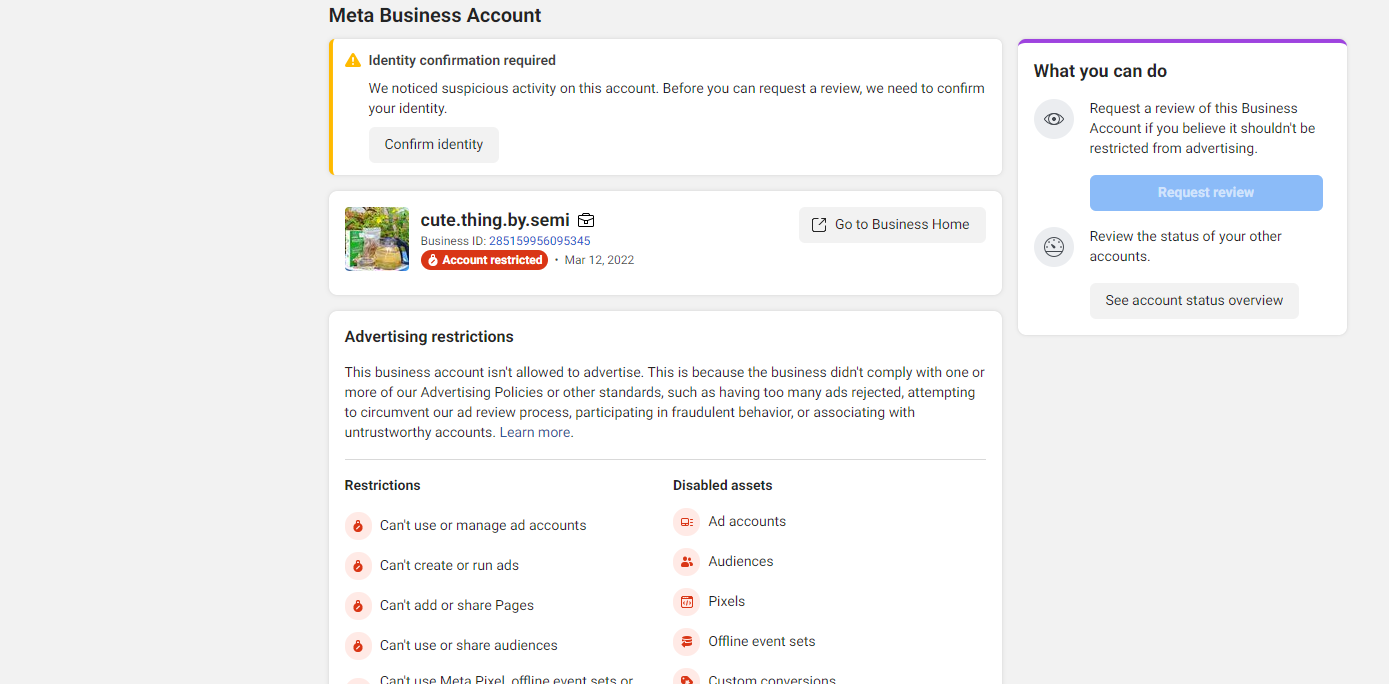
Some Facebook advertisers will find that the “Request Review” button is gray and cannot be clicked. If this happens, they need to complete the verification of the business management platform company first.
III.Prevent BM from Being Restricted
- 1 - As much as possible, try not to add too many unfamiliar users as administrators. There may be interaction problems if too many administrators have problems.
- 2 - Set and enable dual authentication to improve account security.
- 3 - If the BM account is disabled. Appeal normally according to the steps. Do not open a new BM account again.
- 4 - When there are too many problem materials in the account, pay attention to the status of BM and take measures in time.
Click on the link to view the Chinese version:
https://veryfb.com/d/58-business-manager
