- 已编辑
First, this article is not a tutorial on authenticating BM and changing the green label. This is often changed. In the future, an article will be specially published to describe the process of authenticating BM.
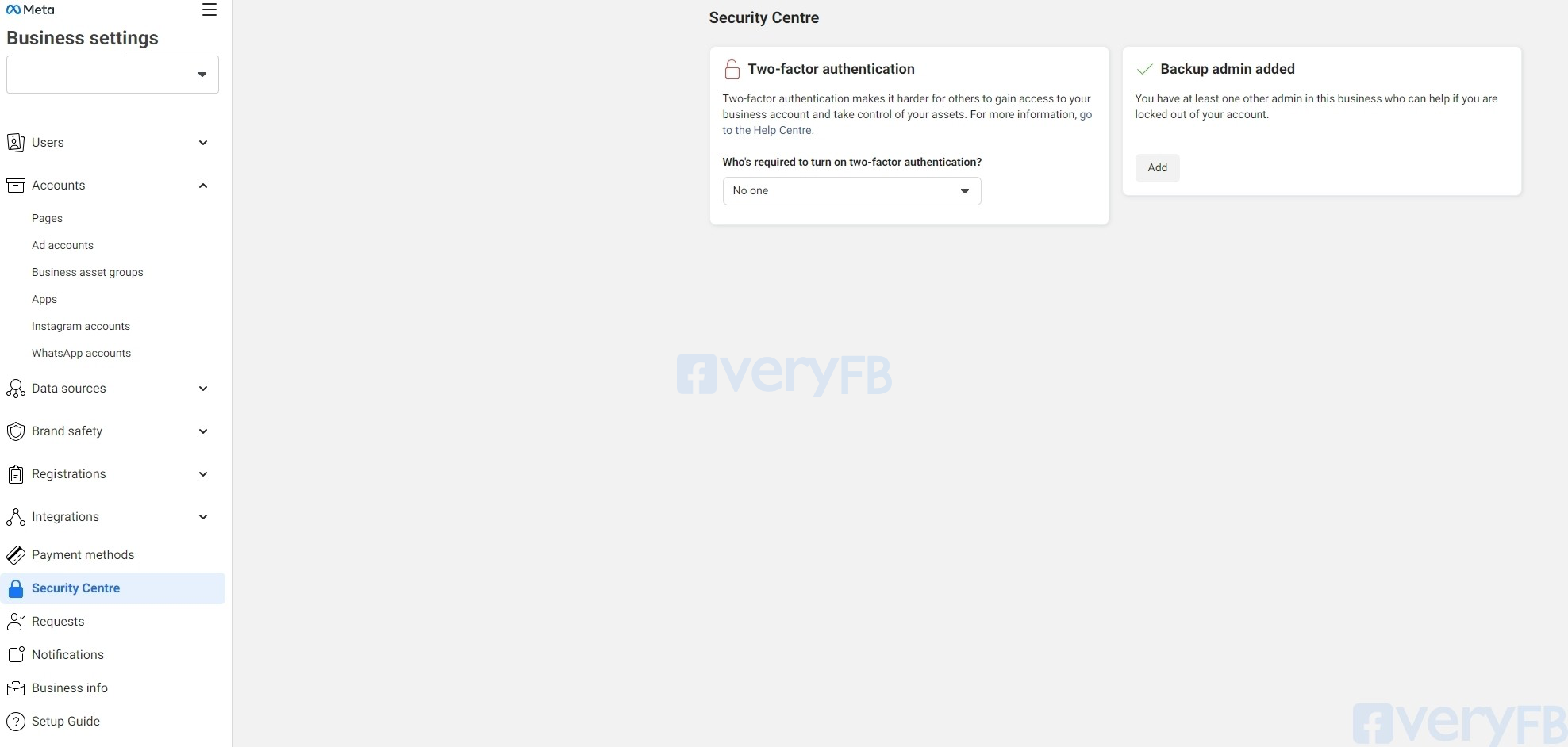
This article aims at the fact that there is no authentication entry in the “Security Center” in Business Setting. You can try both existing solutions.
Scheme 1:
1.Enter https://developers.facebook.com/, and select “Get Started”.
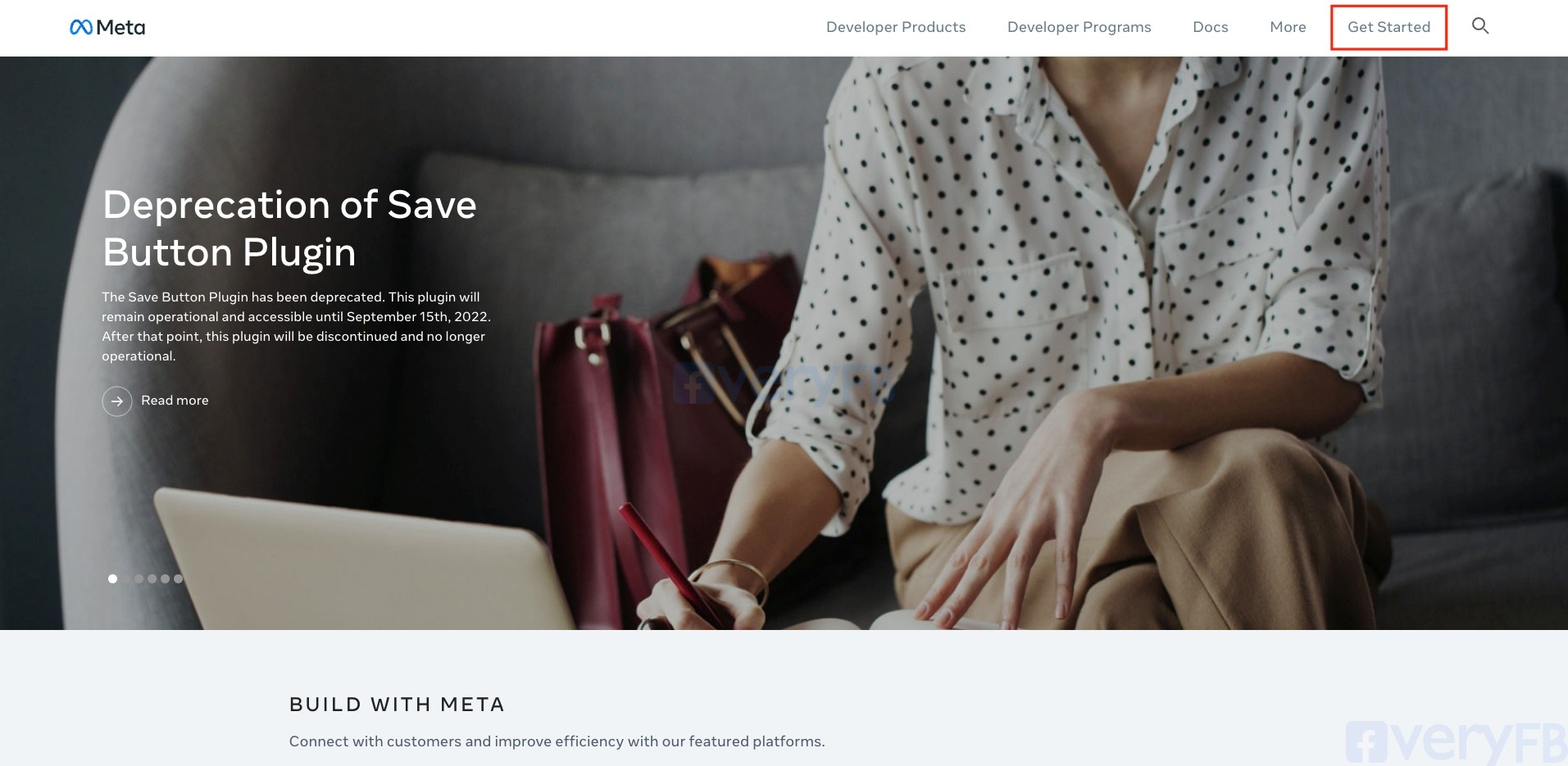
2.Fill in the cellphone number and email address, and after receiving the verification code, go to the last step and select “Developer”.
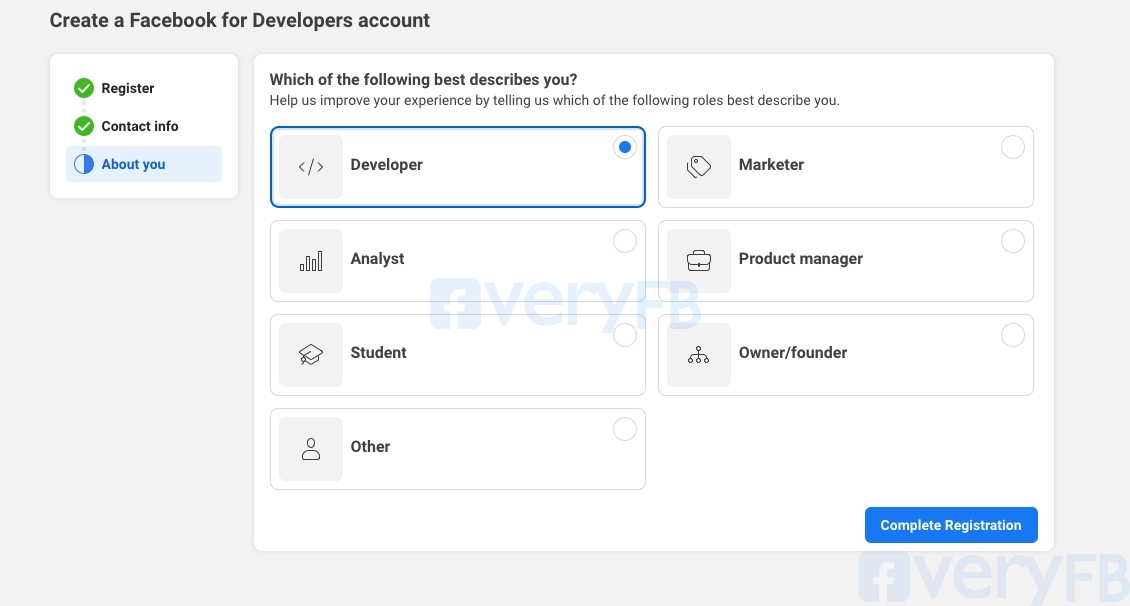
3.Select “Create App” in “Apps” and select “None” for “Type”. Here’s the main point. The name in “Details” can be written freely, but the BM must be selected correctly. Select your BM in “Business Account”.
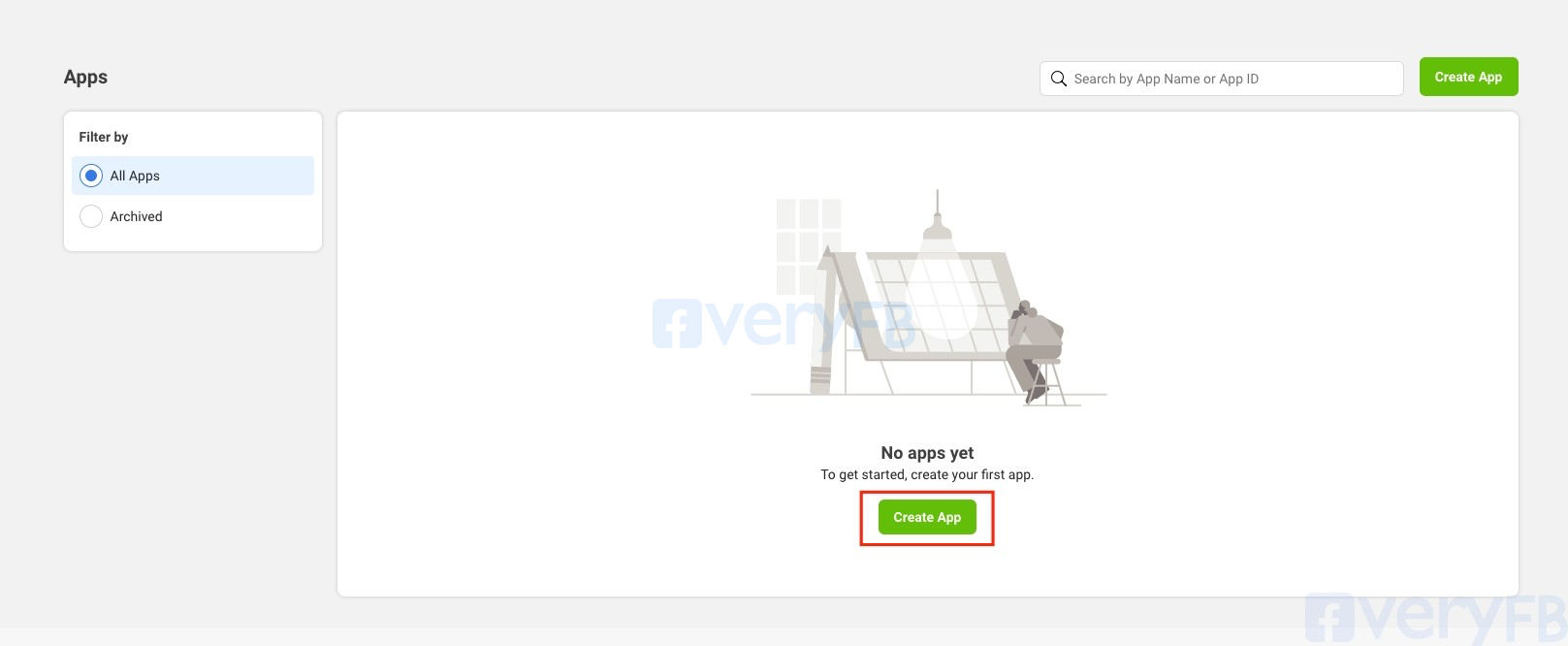
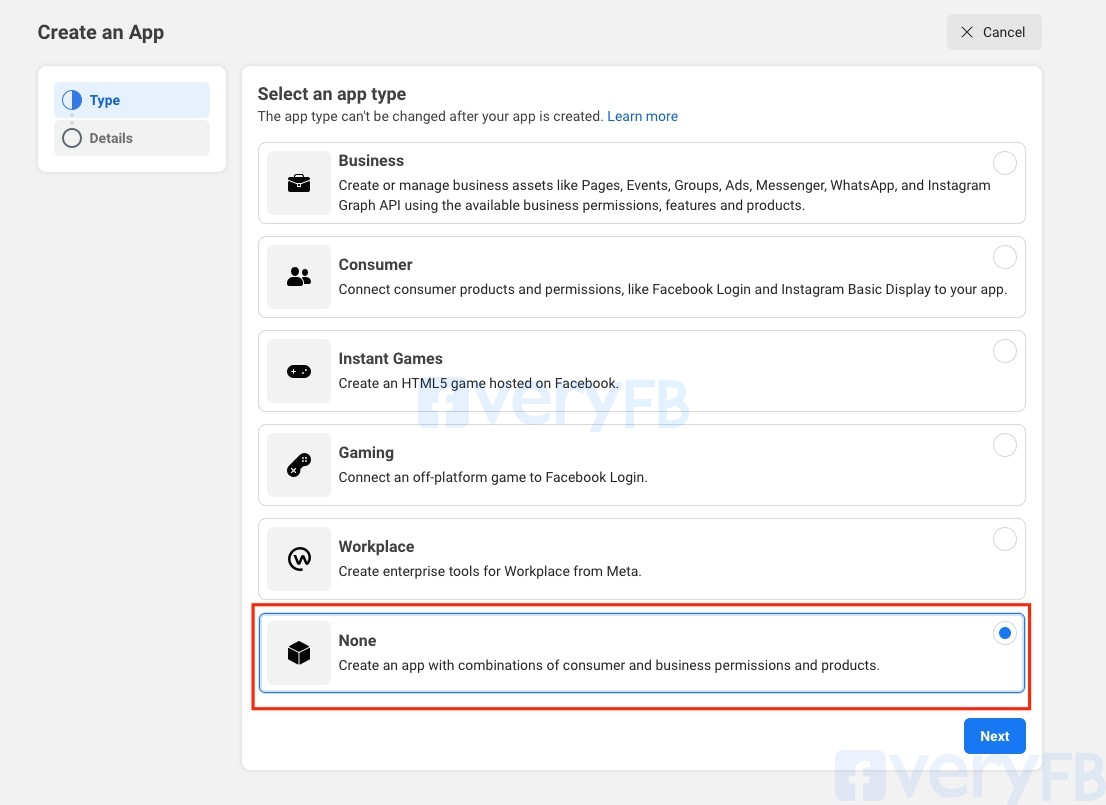
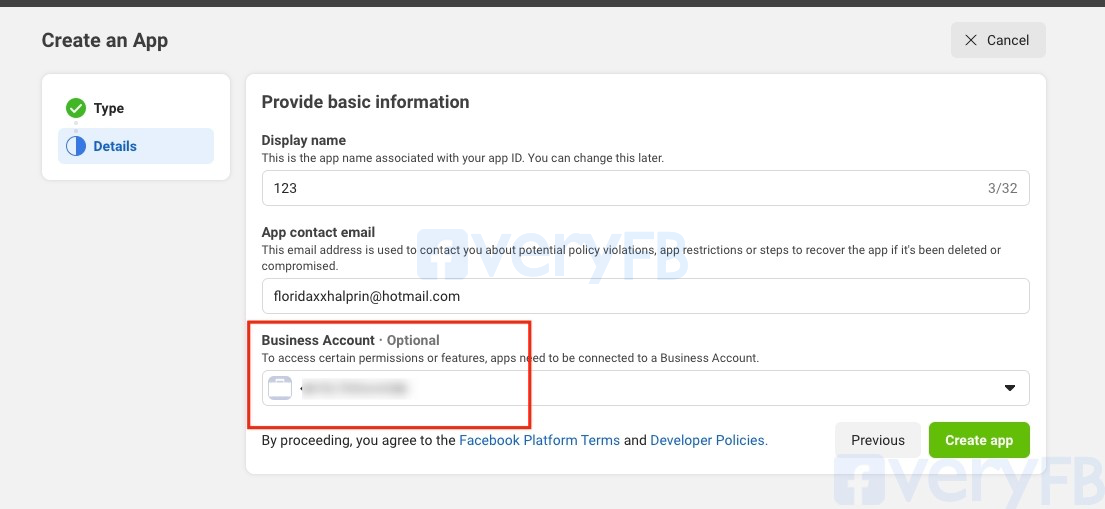
4.After the app is successfully created, close the page, and return to BM to check whether the authentication portal appears.
Scheme 2:
1.Find an old home page over 90 days, authorize it to BM, find “News Pages", and select it. As shown in the figure below:
2.Click “Verify Your Business” and refresh it.
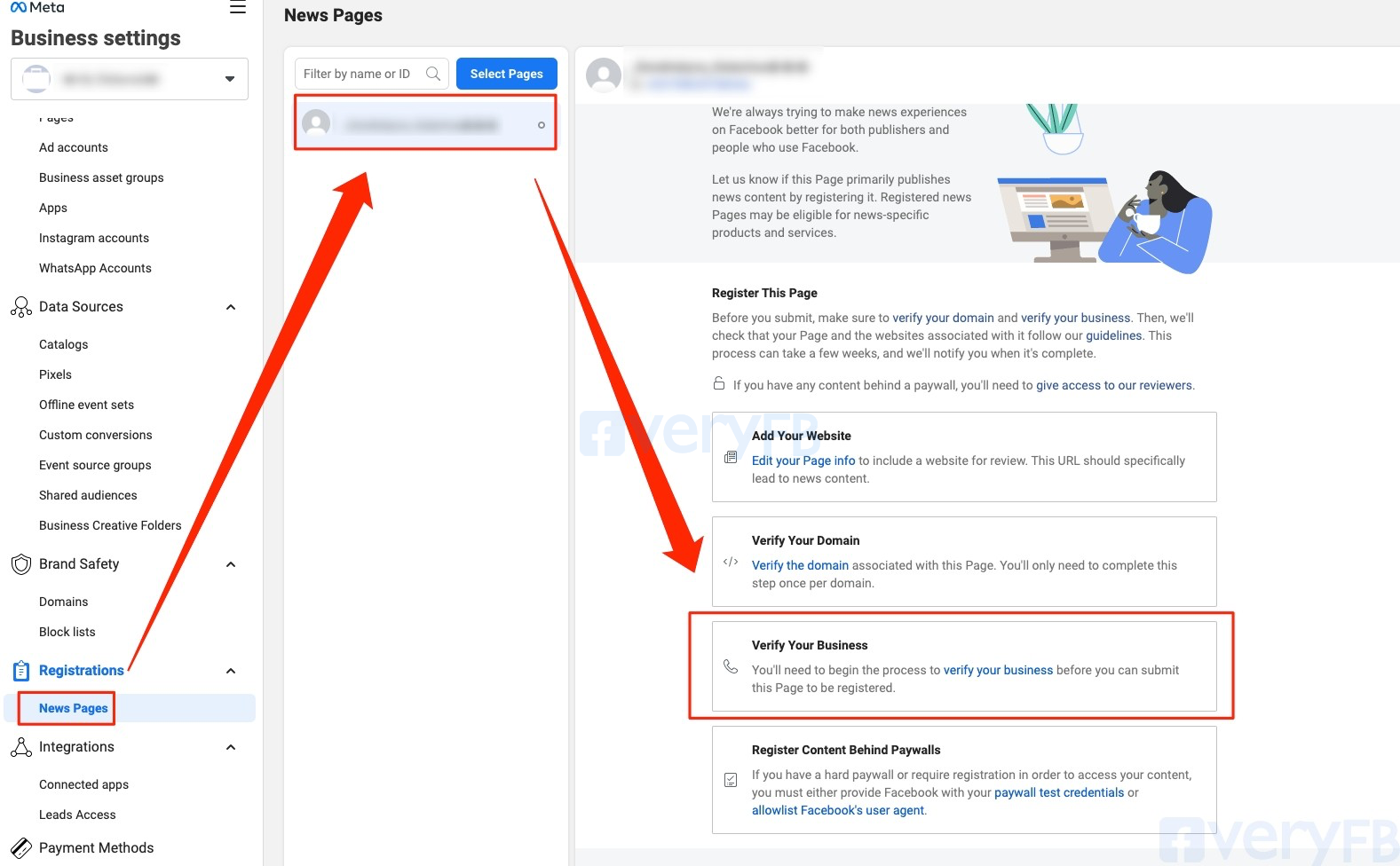
You can try both two schemes above. When successful, the figure below will be shown:
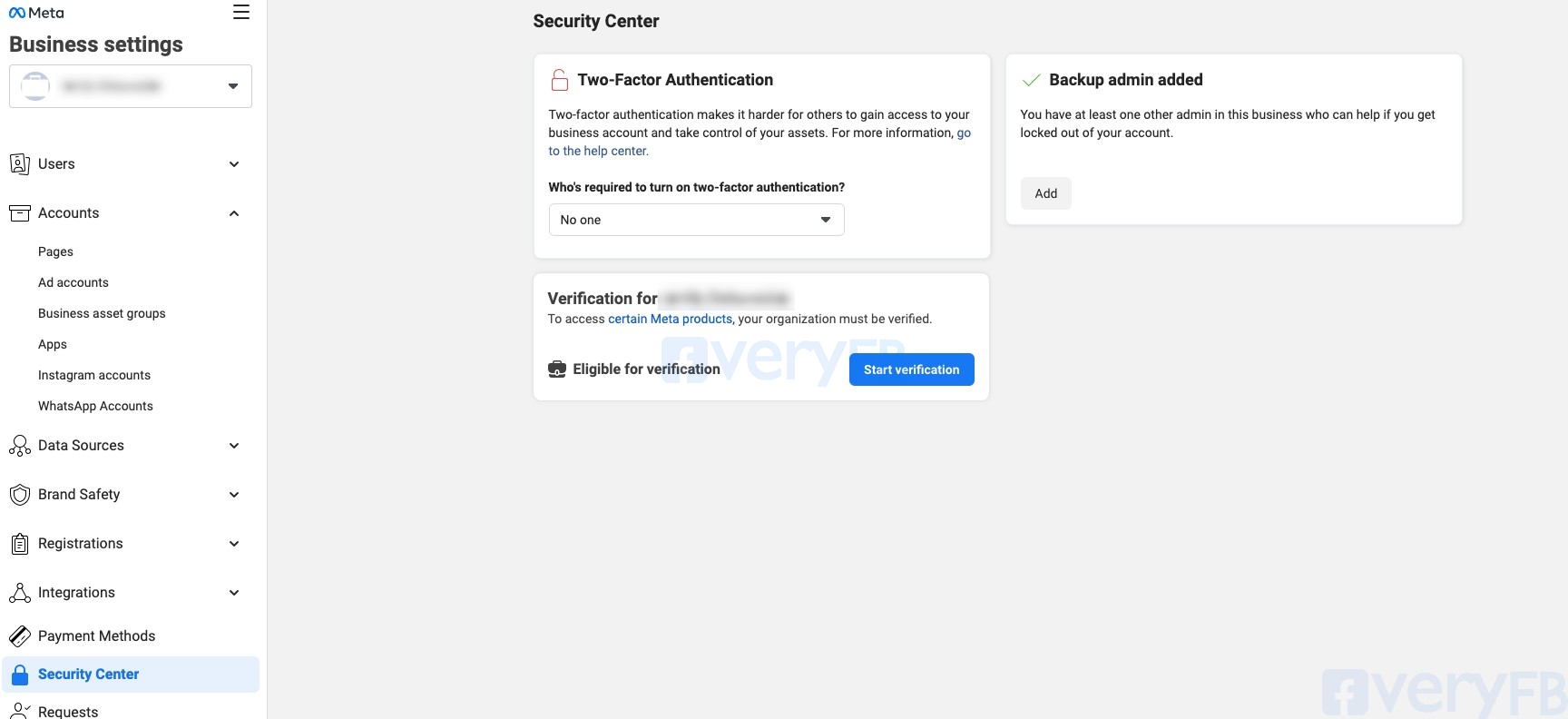
Click on the link to view the Chinese version:
https://veryfb.com/d/245-bman-quan-zhong-xin-zhong-mei-you-ren-zheng-ru-kou-zui-xin-jie-jue-fang-an
