- 已编辑
In recent months, Facebook has made some changes in their ads payment scheme compared with the previous ones, such as the need for a reservation fee, the need for verification when linking a new card, the prompt of insufficient funds in the card (when the funds in the card are sufficient), etc.
1 - Deposit Fee
At the end of 2021, after launching your ads on Facebook, there started the need of paying deposit fees, which was specifically reflected when the ads haven’t even started yet, Facebook bills however were “first come, first serve”, and there were deductions in the bills for no reason. This is why Facebook needs to withhold part of your deposit fee first, prompting that you need to pay about 50%. However, this does not apply to all accounts, only some accounts have advance billings.
At the same time, you need to click the “approve” button, agreeing to the Facebook deposit fee, so that your ads can be launched properly.

2 - Need of verification when linking new card/s
Recently, if you need to link more than one credit card/s or PayPal for personal reasons, you will need to verify the card/s first after linking it. This is most likely because the card/s you have linked before already has a problem. The card is either expired or needs verification, but you can’t verify it. In this case, if you link a new card, then a prompt asking you to verify your new linked card will appear, as shown in Figure 2.
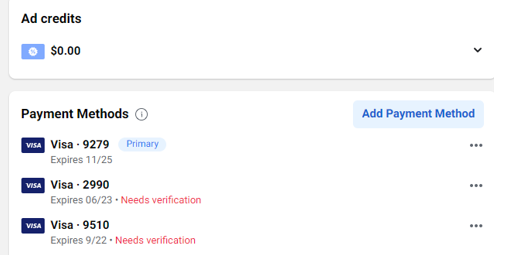
3 - Notice that the funds in the card are insufficient
At the start of a new year, Facebook has a new notice—insufficient funds in the card. When you have sufficient funds on the card, a notice will appear that the funds in the card are insufficient. In addition, a notice that your account is being disabled, note that this number is still alive!
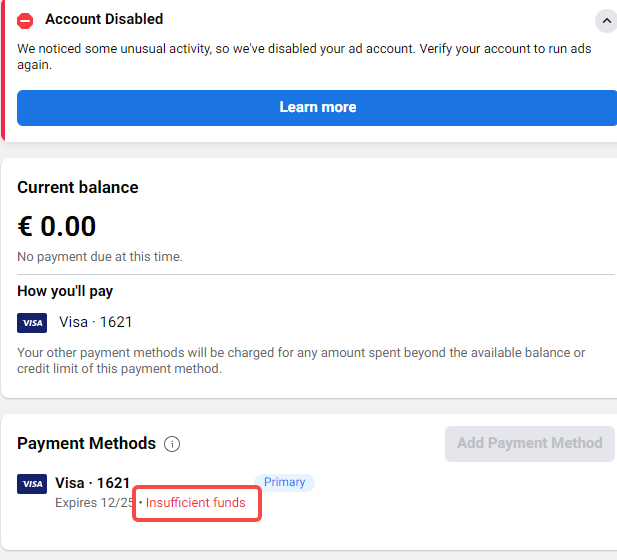
Ask Facebook customer service. If the customer service didn’t give a clear solution, then through the appeal of your account, there will be a reply prompting that you need to click the “confirm account” button shown in the banner at the top of the page of your ads. However, the banner of most accounts will not appear in a short period of time unless it has been placed for two weeks.
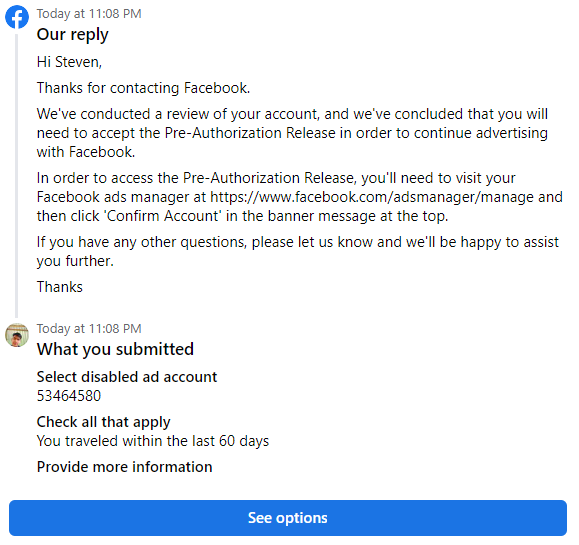
PS: After clicking the button when the banner appears, another problem may arise. A red notice will appear (as shown in the figure below). Don’t lose heart - the account may have been revived at this time, refresh it.
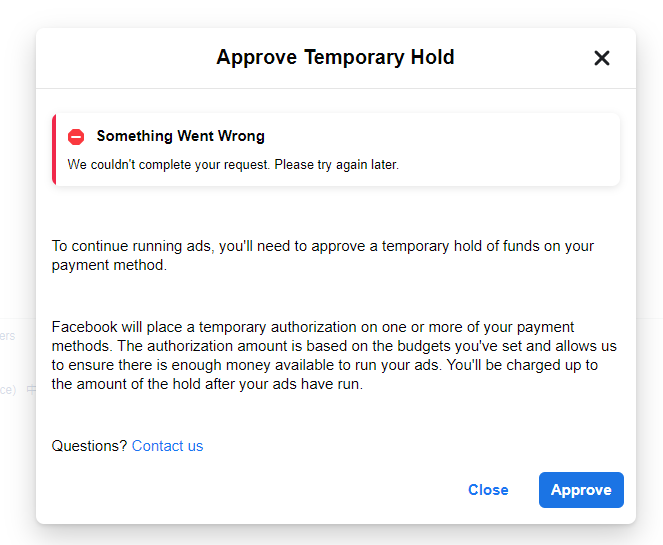
Click on the link to view the Chinese version:
https://veryfb.com/d/42-facebook
